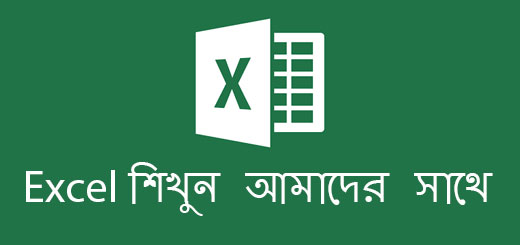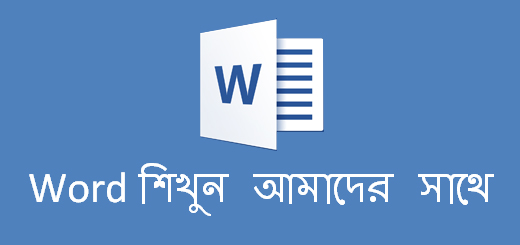Unicode to Bijoy Converter - Avro to Bijoy Converter
How to Convert Unicode to Bijoy
You may have somw written text as Unicode or in Avro outside of this page, may be those are in a ms word document. Now Copy those unicode text and then Paste it into the first box. of the page. Or you may direct start writing Bangla with bijoy keyboard on that box. Now click to "Avro Unicode to Bijoy - ইউনিকোড থেকে বিজয়ে রুপান্তর" green button above. Your Unicode text will be converted into bijoy and shown in the second box above.
Now your converted bijoy text is ready to use. Copy the bijoy text from the second box and use it where ever you want to.
Unicode to Bijoy Converter - Offline Software
We recommend you use the offline Unicode to Bijoy Converter.
Sometime we have seen that the online converter does not perform for some text good enough. If so, please have a look on the above tutorial. There we have shown Avro keyboard tool to convert Unicode text.
And if need to convert Unicode bangla randomly, I think that will be good option for your.