It happens some time that we delete unexpectedly some important image from our Phone. What if you don’t have any image backup system? Normally, you will net get back that image fine. Today, we will talk about how to recover images that you have deleted unexpectedly. And will do the delete phone recover in android phone. So, let’s get into the main topic , i.e android phone deleted photo recover.
You may have a look on how to Backup android phone contacts SMS and call log.
How to recover images in android phone
Well, we will use a photo recovery free android app to recover images in android phone. That app will find and recover Photos that has been deleted before installing the application.
Okay, go to google play store in your smartphone with the keyword “restore photos” or “restore delete photos”. You will get a app named Restore Deleted Photos by Xenzet, Install it.

After install, open that photo recovery tools in your smartphone. Well, before Open the app, close your internet connection as it has full page ad showing problem and a bit … Anyway at first, it will show you how this photo recovery free tools works. And click to Let’s Start Button.
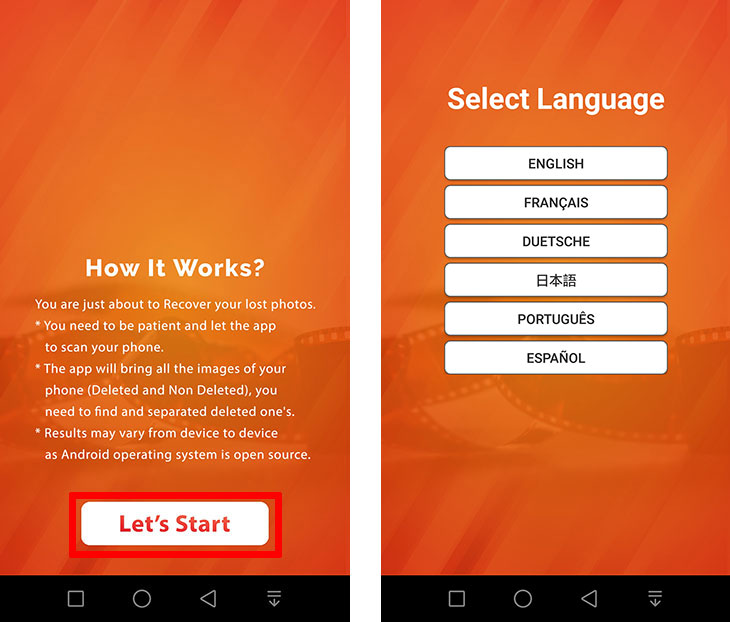
And now choose your language and then choose Scan now to recover deleted files.

Once you choose Scan Now, it will show you a little animation like below left image and in the same time scan your phone to find out deleted image. It will scan your phone several minutes for photo restoration.
Once scan done, that animation will stop and you will get Show Pictures button.

As you see in the above image, in my case, it has found 1658 picture. Well choose Show Picture and you will find all deleted image list folder wise like below image.
Deleted photo recover
We are almost done, As you see, there are some folder based photo list like in one folder, it found 213 picture, in another one 86 picture. Choose any folder to find our your deleted photo. If you don’t find your deleted photo, move to another folder.
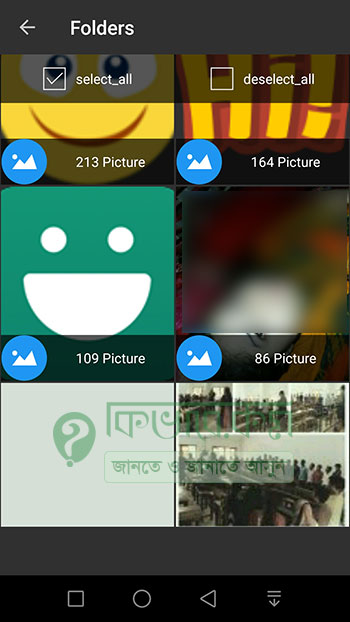
You can also select all and restore photo. In my case I have select 4 image that i want to restore.
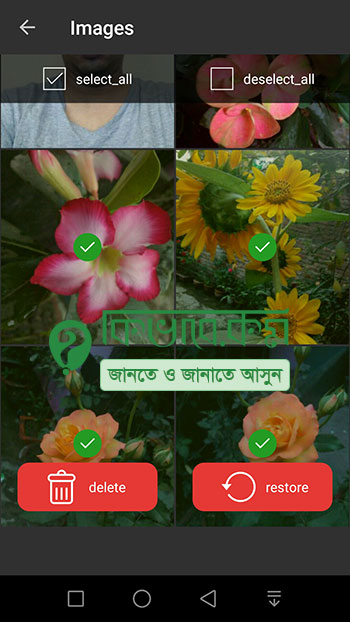
Okay, so to restore deleted image, choose restore button and your image will be restored in a folder that you can change from settings. Well, after deleted photo recover, it will ask to you show them like below in the left image.
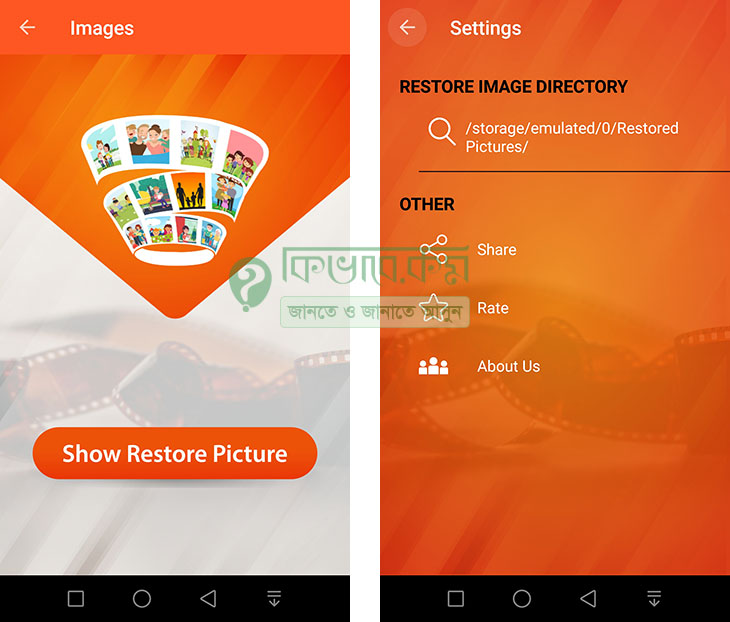
To show restored pictures, choose Show restore picture or you can go to the folder that is used to store undeleted image. You can find that folder location under settings menu from the right top corner of the application.
Normally, this app restore photo that deleted phone memory. It should restore photo from SD card also. We will have another post delicately on how to SD restore data.
