What if your android phone crashed or you lost your phone ? You will loose all your contact, SMS and your favorite apps. To avoid those unexpected loose, you need to backup phone contacts SMS as well as your apps. You may use android cloud backup or backup android phone to pc. Let us see how to backup android phone contacts to pc.
Backup android phone contacts using android Apps
First, let us talk about how you can take backup cell phone contact using android apps. There is an app in play store called Supper backup that will help you to backup and restore your sensitive data like contact, sms and call logs.
So, go to Google Play Store and then search for Supper Backup and then install it on your android phone. Open the app and you will find a screen like below.
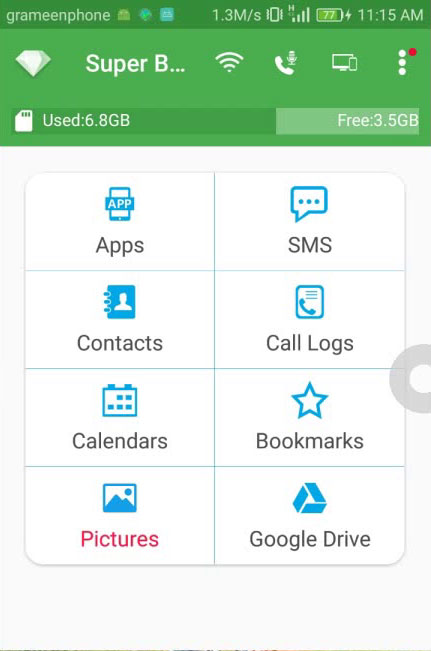
now you can choose SMS or Contact to take a offline backup as well as online. So, in my case, I have chosen Contacts to tack backup cell phone contact. After that I choose Backup Contacts with Phone Numbers.
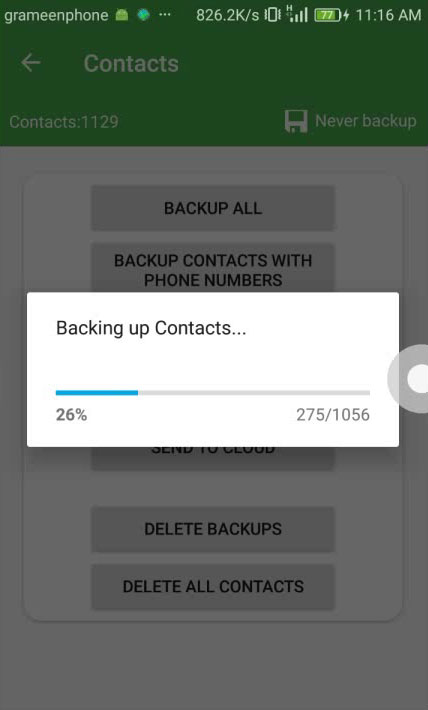
After finishing the backup, little slide down and you will find to choose your backup options. You can tack backup of google drive or send it to email.
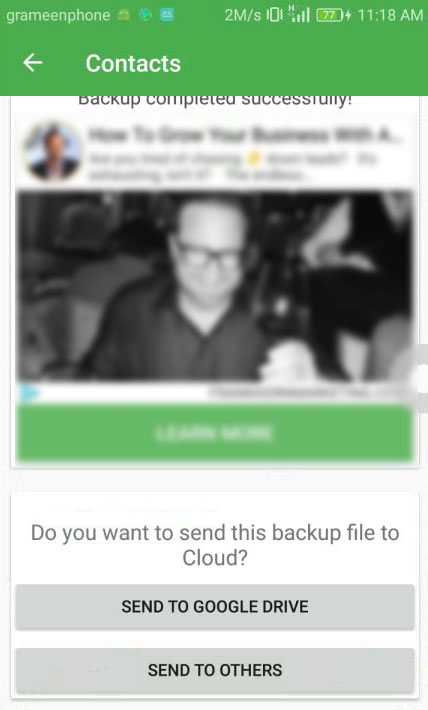
By following the same way you can backup sms,call logs, bookmarks apps. And there is always a backup in your mobile phone created by the apps once you take backup.
Restore backup phone contacts
Now if you need to restore your backup contacts or sms and so on taken by the apps. Just open the app and choose what ever you want to restore. In my case, I choose Contacts and then Restore.
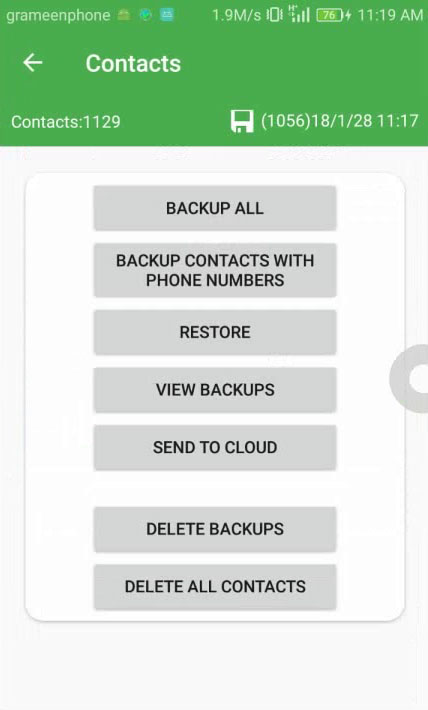
Now if you have any backup phone contacts previously in your phone, it will show you a list of them and ask you to select. Select backup file and then follow the rest.
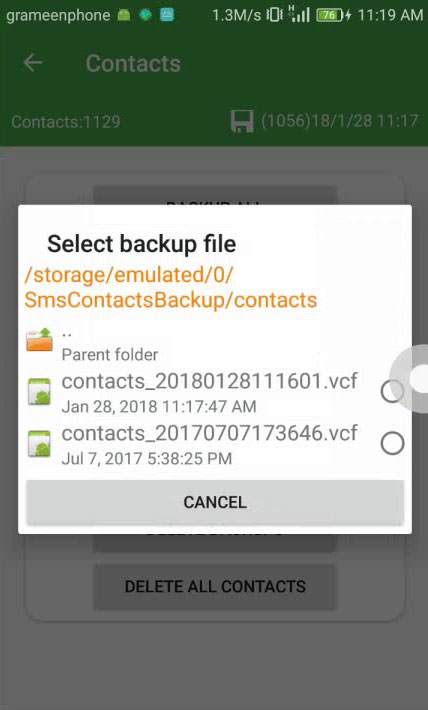
And then it will ask you where you want to restore, in phone or in gmail. It will restorer your data.
Thanks for to day and have happy backup 🙂
