Avro is a free keyboard that is usually used to write bangla mostly on web media. And it’s the keyboard that gets the most attenuation to write Bengali now a days. When we write bangla with avra, we actually write in Unicode bangla. But in some cases we need SutonnyMJ font that usually comes with Bijoy keyboard. If you have already some text written in Unicode Format, you may have a look on Unicode to Bijoy Converter.
When you need to render bangla text like with Photoshop or Illustrator, you will need SutonnyMJ font or such type of font (ANSI Bangla Fonts). It’s also possible with avro keyboard and I am going to show you How to write in SutonnyMJ font with Avro Keyboard.
Fix broken Leter using ANSI Font
Set avro keyboard to write with SutonnyMJ font
First, we have To set Avro keyboard in ANSI mode. To do so, click on the setting icon of Avro keyboard and then click to “Output as ANSI (Are you sure?)”.
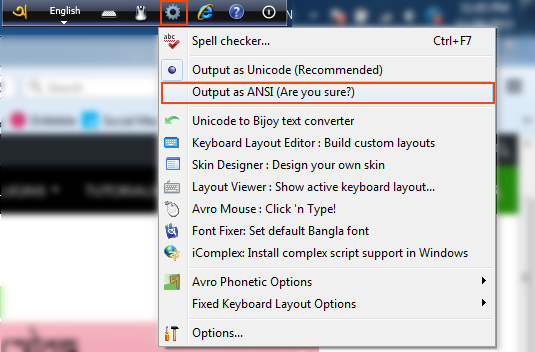
After clicking, you will get a dialog box like below and form there, click on Use ANSI anyway
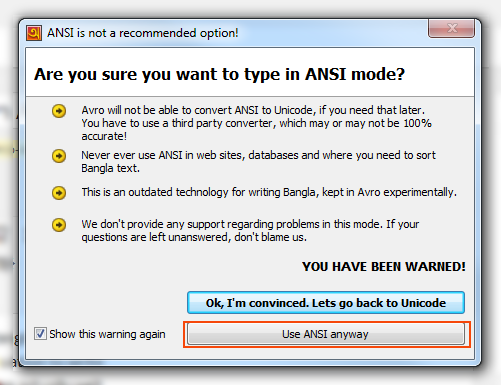
Now open ms word program or where ever you want to write. In my case I am opening MS word Program. Now, start writing, but see, there is no bangla but other English later. Now we have to set font like bijoy keyboard. Set SuttonyMJ font and make sure that the font is installed on your system. If you don’t now how, please have a look how to set font.
How to back from ANSI to Unicode
If you need to back into the previous situation of avra, I mean in Unicode mode, follow the process as of the first image and then Click on “Output as Unicode (Recommended )”. And after thet, you will be back to regular mode of Avro with Unicode bangla.
Enjoy Avro, Bangla and happy writing ?
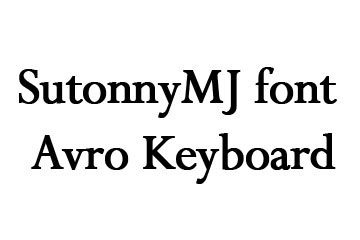
avro diye sutonymj fron e likthe giye onrk jukkto okkhor astachena jemon najrul likha jaccena naj thik aslew rul thik astecena keno bro
May be font issue, Try with old bijoy font.
Bhai bangla font to ask na ki Kirby
I am not clear what you are talking about. It would be better to assist if you let us know about your problem clearly.
If you are not clear about how to set or change font, please have a look at https://kivabe.com/?p=348 . You may also have a look on https://kivabe.com/en/how-to-write-bangla-with-bijoy-keyboard/
Thanks
Output as ANSI, SutonnyMJ দিয়ে “জরুরি” লেখার চেষ্টা করুন। আর পরে ‘ল’ যুক্ত হয় এমন শব্দ, যেমনঃ উল্লাস, প্লবতা, গ্লাস। working?
can you have any solving issues? if u’ve then please help me . Its not Working
Check out Video Tutorial about how to write in SuttonyMJ font with Avro
https://youtu.be/j67iT2CYVKQ
sutonny mj font e “ref” dile copywrite/ c in a circle ekta chinno ase. ei somossar somadhan ki?