In this tutorial about How to write Bangla with Bijoy Keyboard, we will let you know about bijoy keyboard and its usages step by step. However, if you have already a bit idea about bijoy keyboard, we believe you would love to see this two link. How to write all Letters in Bijoy including signe and short forms of bangla letters and full iist of complex bangla letter with how to write them.
Contents Table
What is Bijoy Keyboard.
Bijoy means victory. It is a Bengali word. And Bijoy Keyboard is a keyboard layout that is used to write Bengla and mostly for Printing and Photoshop. This keyboard layout owned by Mustafa Jabbar. Today, we will talk about how to write Bangla with Bijoy Keyboard.
Bijoy Software is not Free . You have to buy software to work with. After Purchasing software, install and start using.
People use bijoy from the age of windows-98 till now. But now a days, there are more keyboard layout like Avro Keyboard used to write Bangle. Bijoy 2000, Bijoy Pro for WinXP, Bijoy 2003 and Bijoy Bahanno are different version.
Quick review to write Bangla with Bijoy Keyboard Steps
- Install Bijoy Keyboard
- Set keyboard by pressing Ctrl + Alt + B
- Set any Bangla font like sutonnyMJ
- To back to English, again Ctrl + Alt + B and have to change the font to any English font like Times New Roman
Bijoy Keyboard Layout
To use this keyboard, you need to install the keyboard on your computer. And please be noted that Bijoy is not a free application. Bijoy Ekattor is the last version of Bijoy Keyboard included with Unicode feature. But Bijoy Bahanno is popular then Bijoy Ekattor. Following is the Bijoy keyboard layout.
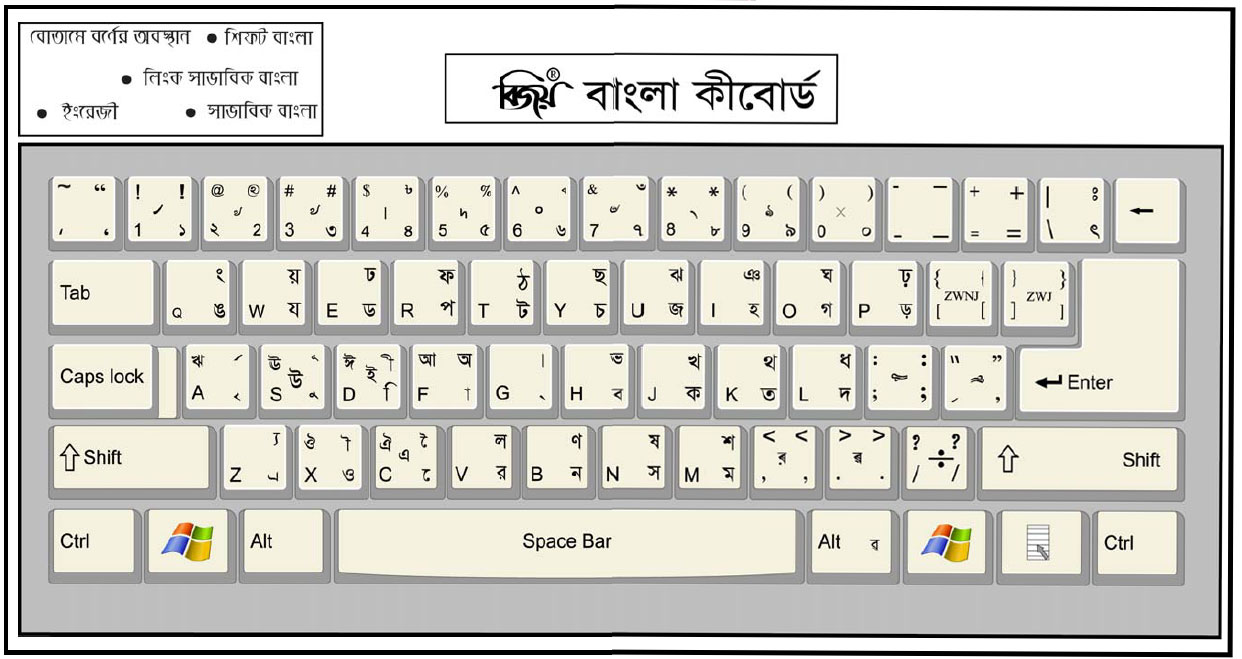
How to Set Bijoy Keyboard
After installation, you need to set the keyboard. Press Ctrl+Alt+B on your keyboard to set the bijoy keyboard and now it is ready to write Bangle. Also you need to set the font! sutonnyMJ is the default font of Bijoy Keyboard. If you set font and change your keyboard into bangla (Ctrl+Alt+B), Press Shift+F to test whether the keyboard set properly or not. If everything is OK, after pressing Shift+F you will get the first later of Bengali alphabet ” ক ” .
So, to change English to bijoy Bangla or vice versa bijoy keyboard shortcut is Ctrl + Alt + B
How to set sutonnyMJ font
In case you don’t know how to change or set font, here I am going to show you. You do not need to buy fonts, its already there in windows fonts folder when you setup bijoy keyboard in your computer. Well, lets see how to set it. I will show you in Word program of Microsoft office package. I don’t know which Microsoft suite you are using. I am using Microsoft Office 2013.
Okay. So, if you already installed Bijoy Bayanno or later, fonts already installed in your PC. Open Word Program and then see the below image.
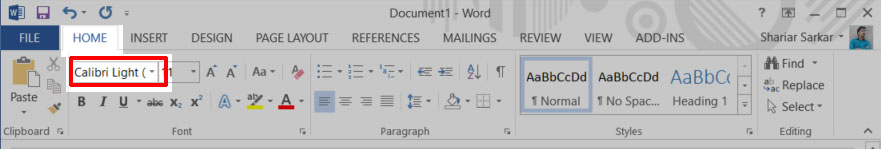
Go to Home and then click on that font box marked as red in the above image. now see the below image. Once you clicked on that font box, you will see the list of all fonts installed in your PC. Now choose that red mark box font that is actually SutonnyMJ font. Or any other bijoy font ( you will see then with bangle letters ).
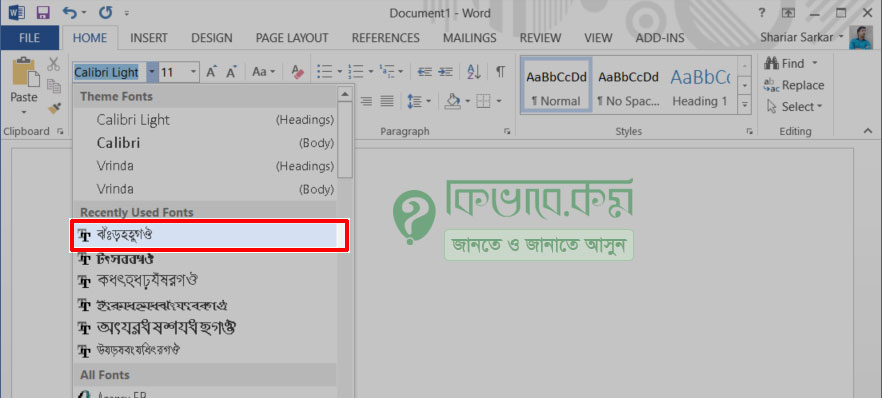
How to write Bangla and English at the same time
As you already noticed that for bangla, you have to press Ctrl+Alt+B and also have to change the font. Similarly to back to English, again you have to press Ctrl+Alt+B and have to set any English font.
So, for Bangla,
press Ctrl+Alt+B and than set bangla font like sutonnyMJ.
For English,
press Ctrl+Alt+B and than set English font like Times new roman.
Start typing with Bijoy Keyboard
Well, let’s start writing bangla. Say we may write “আমার”. Set the keyboard first and also set font. Now press following
G+F M+G+F V and you will get আমার. Here G is used to link later.
G+F=আ
M+G+F=মা
V=র
Let us write another word. ডাক্তার (Bengali of Doctor). Now press following
E+F J+G+K+F V and you will get ডাক্তার,
E+F=ডা
J+G+K+F=ক্তা
V=র
Video tutorial about How to write Bangla with Bijoy Keyboard
Bijoy Unicode Support
The old version of bijoy does not support Unicode bangla. But the last version like Bijoy Ekattor or Bijoy Bahanno support both. In Bengali alphabet, there are a lot of complex latter and I added them and See following.
If you are totally new on Bijoy keyboard and already familiar with Avro keyboard, you have love to have a look on Unicode to Bijoy Offline Converter . We have prepared a list of Bangla complex later. Thought, we are not the authority of Bijoy Keyboard, please fill free to ask about your problem. We will try our best solve the issue if possible.
Buy Keyboard With Bijoy Bangla
There are some big or small keyboard with bijoy bangla layout printed. A4 Tech KR-83 and some other provider have created some USB Keyboard with bijoy layout printed. You can buy keyboard with that support in Bangladesh. Almost everywhere in Bangladesh, those type of keyboard available. And as I know some selected shop in Kolkata also sale same thing.
May have a look if you have problem about how to write ref in bijoy keyboard

Hi,
Thanks for a nice tutorial with all those images and video. Is there any typing tool so that we can set our figure with bijoy keyboard.
There should be a type software with Bijoy CD as I know. You may install that one and try.
bangla jukto borno likte somossa.
what kind of portable you are facing is not clear to me. You may have a look on Complex word keyboard command
How to write Bengali of science. Bigyan?
বিজয় কি বোর্ড অটো কারেকশন বন্দো করবো কিভাবে?
মাইক্রোসফট ওয়ার্ডে অটো কারেকশন বন্ধ করা – Auto Correction
vai ref kivabe likhbo?
Try Shift + A , please have a look on the key layout above.
বিজয়ের কি ভারচুয়াল কীবোর্ড আছে?
সফটপিডিয়াতে অন স্কিন বাংলা কীবোর্ড নামের একটা ভারচুয়াল কীবোর্ড পেলাম।পুরো বিজয় কীবোর্ড । ভালোই লাগলো। কিন্তু এটা কি বিজয়ের নিজস্ব সফটওয়্যার? টাকা দিয়ে কিনতে হবে? প্লিজ জানাবেন।
আমার জানা মতে বিজয় এর কোন অন স্ক্রিন কিবোর্ড নেই । আর সফটপিডিয়াতে অন স্কিন বাংলা কীবোর্ড নামের যে ভারচুয়াল কীবোর্ড টি পেয়েছেন এটার কপিরাইট Small Programmers এর এবং তাদের মতে এটি ফ্রি ।
আবার দেখা যাচ্ছে সেটির কিবোর্ড লেআউট বিজয় কিবোর্ড এর মতোই । তো বিজয় কপি রাইট ইশু নিয়ে ঝামেলা করবে কিনা সেটা বিজয় এর ব্যপার ।
আর উইনডোর ১০ এর নিজের ই একটি ইউনিকোড বাংলা অন স্ক্রিন কিবোর্ড লেআউট আছে ।
ধন্যবাদ
r fola kivabe????
Many many thanks for educational video about bangla font.
english to bangla kivaba short kart key list dila valo hoto
thanks for your request of a new tutorial, We will do it very soon.
ref likhta gala copy right cinnho ase ki korbo?
ami ms 2016 use kori plz help
ref lekbo keva ba
See the video listed inside the post above.
when i press CTRL+A then show : ©
ref hoy na.
bijoy 52
please solution janaben….
Check whether Bijoy KeyBoard set properly or not , if every this is properly set and still yo have the problem, you may need to contact developer of Bijoy Keyboard. And hope you have seen the video above about Ref in Bijoy Keyboard.
amr Bijoy install Kora ase But Bijoy shortcut astase na.. Bijoy on hoitase na.. akhon ki korbo?? plz Ans
শুরুতে আনইন্সটল করুন আগের টা । https://kivabe.com/kivabe-install-deya-softwer-uninstall-korte-hoy/ । ভালো ভাবে আনইন্সটল করার জন্য ব্যবহার করুন এই লিংক টি : https://kivabe.com/advance-windoews-apps-and-software-uninstaller/
এর পর আবার নতুন করে ইন্সটল করুন বিজয় । যদি এতেও কাজ না হয়, তাহলে বিজয় সফটওয়ার সেটআপ ফাইল এ সমস্যা থাকতে পারে কিংবা আপনার কম্পিউটার ভাইরাস যুক্ত হতে পারে ।
CTRL+A na, SHIFT +a
প্রশ্ন করলেন নাকি ভুল করেছি সেটা তুলে ধরনেল বুঝলাম না
Ctrl+Alt+B is the shortcut key of English to Bengoli.
But I want to know the shortcut key of English to Unicode.
Ctrl + ALt + V তে ইউনিকোড – ইংলিশ কাজ করে বিজয় কিবোর্ড এ আর Ctrl + Alt + O তে বিজয় ইউনিকোড – ইংলিশ কাজ করে ।
Hello,
I want to change the shortcut key. Can I do it?
Advanced Thanks.