What if you are working on your laptop and your friends start text messaging!! You have to use both and it’s a bit annoying. In my case, I control my phone from my computer. How so! okay, let us have a look at it step by step.
Contents Table
How to control my phone from my computer
I am using Android Phone and Windows Operating system. Now, let us know what extra we need.
- ADB Driver in Windows Computer
- Google Chrome Web Browser with an app called Vysor
- Working Data cable
ADB Driver Install
For windows, to install ADB (Universal ADB Drivers) you have to go to the following website.
http://adb.clockworkmod.com
There, you will get a download button. Download ADB and install it on your windows machine.
The next step is to install visor in your google chrome web browser. I hope you are using the google chrome web browser, if not, install it also.
Install vysor in google chrome
Open Google Chrome web browser and then search Vysor add on, you will get some suggestion, open then and check is it offered by vysor.io or not. If it is offered by vysor.io, hit on + ADD TO CHROME Blue button.
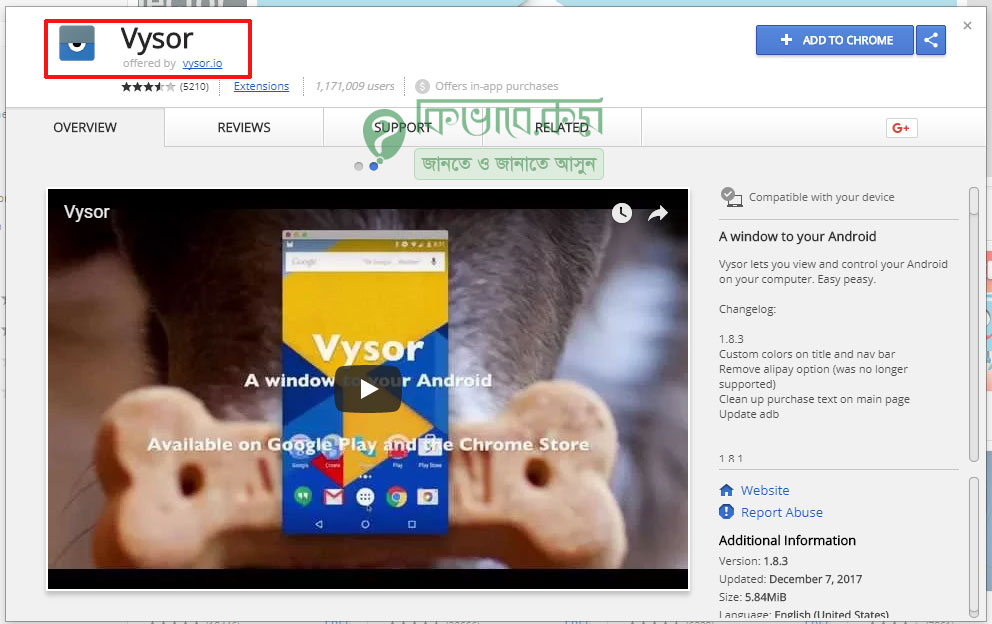
Now time to connect your phone with the computer. First on USB Debugging. In most cases, you will get USB Debugging in Settings > Developer Options. But some phones like my Huawei RG5, it was not on settings.
To active that Developer Options in my Huawei RG5 open Settings and go to About Phone and then tap 7 times on Build Number
So, switch on that USB Debugging from Developer Options and then connect your phone with the computer in USB.
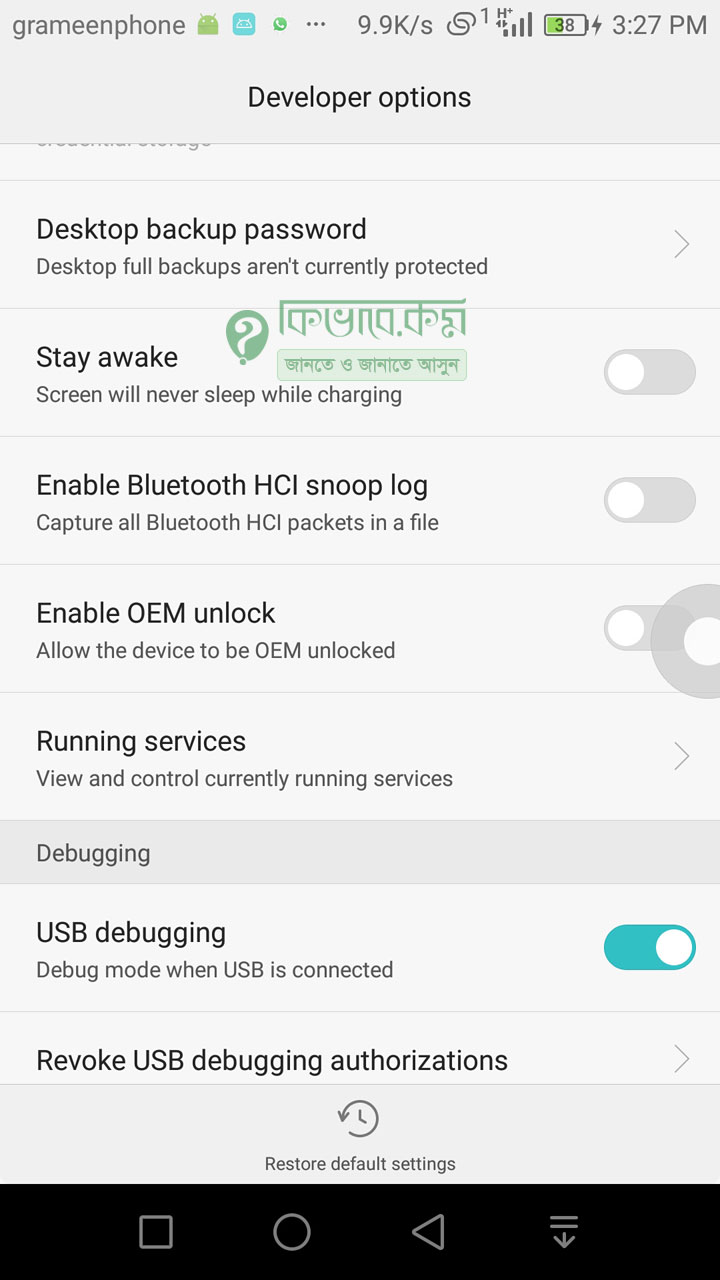
After connecting your phone, Open Vysor in google chrome.
Open Vysor in google chrome
You can directly open apps of google chrome from the bookmark bar. But if it is not there, type chrome://apps/ in the web browser and enter
chrome://apps/
Now, if everything is okay, you will get the following and click on Vysor

The vysor apps look like below. Click to view to get access to your mobile phone.
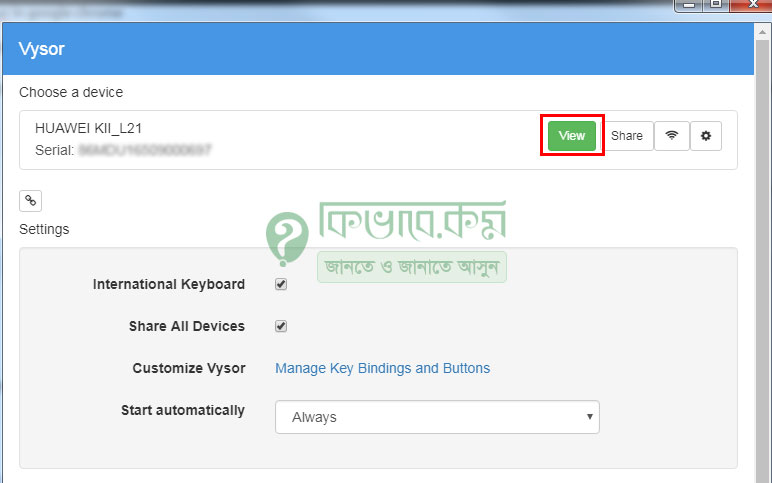
If everything is fine, you will get your android phone screen with control like below. Use your mouse to open apps and all in your mobile phone.
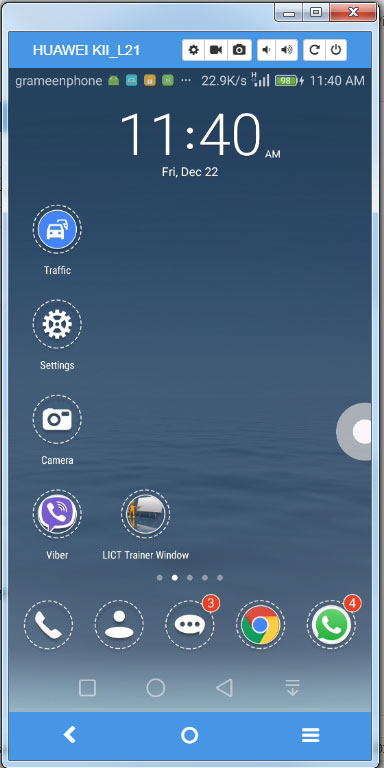
This is a free version of vysor. So, you will not get full access. You may buy a licensee but free is also okay. I am using the free version.

3 comments