You will say, I have my Smart Phone and that is also a computer. Yes, but it’s a different one with a different flavor. But today, we will discuss a very small computer that you can carry on your Pocket and run any OS as you want. It’s a credit-card-sized computer.
Yes, very small computer like your credit card. It’s a mini desktop or maybe your Pocket Laptop Computer. Well, the product name is Raspberry Pi, it’s a project to provide computers as much as low price by Raspberry Pi Foundation. They are a charity foundation based in the UK.
Here is a video about how you can make a pocket laptop.
Video is taken from GearBest.
In 2012, Raspberry Pi come first. And it has some updated features. It looks like the below image.
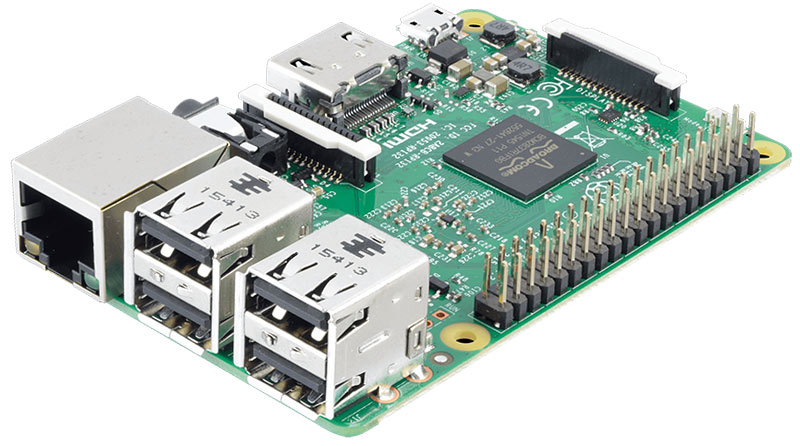
Let’s see what we will get inside of raspberry pi 3 model b.
Contents Table
Configuration of Raspberry Pi 3
We will talk about the hardware configuration of this small pc, raspberry pi 3 b.
Main Features
- Build-in WiFi (802.11 b / g / n) and Bluetooth
- LPDDR2 Ram, 1GB
- Chip Antenna
- Adopt video-core IV dual-core or Quad-core multimedia processor 64 bit
- Supports all the latest ARM GNU or Linux distributions and Windows 10 IoT
- Micro USB power supply connector
- 4 USB port of USB 2
- LAN card, 10/100
- 40 Pin Extended GPIO ( General Purpose input-output )
- DSI (Display Serial Interface )
- Micro SD card slot ( will be used as the main storage for OS and other storage purposes)
- Full-size HDMI
- CSI Camera Port
- 3.5 Audio input output
What else we need?
Well, the main PC has no case, its a combed board with all the features mentioned above. And already you have seen the image that there has no case. So, we need some extra or maybe you can use without any case. But defiantly you need to have 2 heat sinks for two main chips.
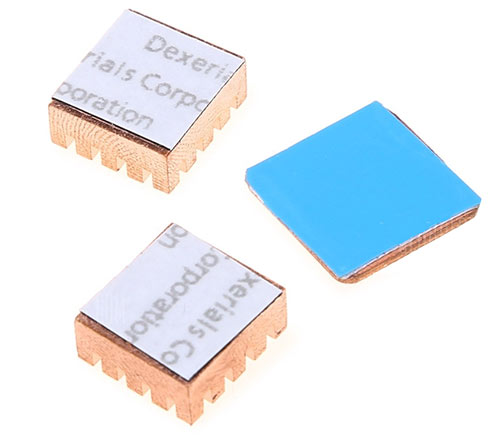
A Raspberry Pi Protective Shell Box could be transparent or black or some other colors.

Micro SD Card
Also, need a Micro SD Card to run OS and get space for other files. At least 16 GB Required, but it will be better if you have a higher capacity of memory. And make sure your SD Card fast enough, otherwise you will experience slow speed.
How to power up?
As you already noticed, it has a micro USB power port. we can easily use our mobile phone charger. And also, you can use a Mobile Phone power backup to run this small desktop PC.

And you can buy cheap laptop bags or case for your small computer
How to Setup OS in Raspberry Pi 3?
see the below video to install the operating system on the Micro SD card.
