ফটোশপ টুলস গ্রুপ – Photoshop 03
এর আগের পোস্টটে আমরা আলোচনা করেছি, ফটোশপ টুল পরিচিতি। আজকে তারই ধারাবাহিকতায় আমরা আলোচনা করবো, ফটোশপ টুলস গ্রুপ পরিচিত নিয়ে।
তো চলুন নিচের অংশে জেনে টুলস গ্রুপ সম্পর্কে।
ফটোশপ টুলস গ্রুপ
ফটোশপ টুলকে সাতটি গ্রুপে ভাগ করা যায় । এইগুলো হল,
A. সিলেকশন টুলস (Selection Tools)
B. ক্রপ ও স্লাইস টুলস (Crop and Slice Tools)
C. মেজারিং টুলস (Measuring Tools)
D. রিটাচিং টুলস (Retouching Tools)
E. পেইন্টিং টুলস (Painting Tools)
F. ড্রয়িং ও টাইপিং টুলস (Drawing and Type Tools)
G. নেভিগেশন টুলস (Navigation Tool)
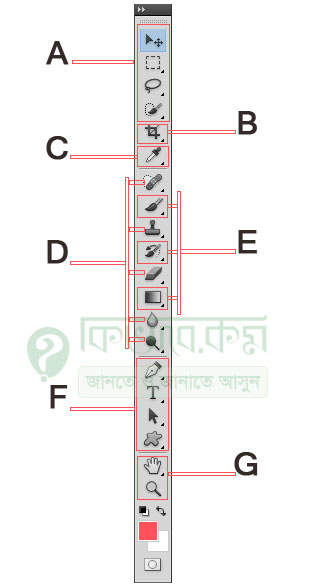
Photoshop Tools Group
উপরের অংশে সাতটি গ্রুপের নাম দেখানো হল । এবার চলুন নিচের অংশে কোন গ্রুপ এর মধ্যে কোন কোন টুল আছে তা দেখে নেই।
A. সিলেকশন টুলস (Selection Tools)
- Move Tool (V)
- Rectangular Marquee Tool (M)
- Elliptical Marquee Tool(M)
- Single Column Marquee Tool
- Single Row Marquee Tool
- Lasso Tool(L)
- Polygonal Lasso Tool (L)
- Magnetic Lasso Tool (L)
B. ক্রপ ও স্লাইস টুলস (Crop and Slice Tools)
- Crop Tool (C)
- Slice Tool (K)
- Slice Select
C. মেজারিং টুলস (Measuring Tools)
- Eyedropper Tool (I)
- 3D Material Eyedropper Tool (I)
- Color Sampler Tool (I)
- Ruler Tool (I)
- Note Tool (I)
- Count Tool (I)
D. রিটাচিং টুলস (Retouching Tools)
- Spot Healing Brush (J)
- Healing Brush Tool (J)
- Patch Brush Tool (J)
- Content Aware Tool (J)
- Red Eye (J)
- Clone Stamp (S)
- Pattern Stamp (S)
- Eraser Tool (E)
- Background Tool (E)
- Magic Eraser (E)
- Blur (R)
- Sharpen Tool (R)
- Smudge Tool (R)
- Dodge (O)
- Burn Tool (O)
- Sponge Tool (O)
E. পেইন্টিং টুলস (Painting Tools)
- Brush Tool (B)
- Pencil Tool (B)
- Color Replacement (B)
- Mixer Brush (B)
- History Brush (Y)
- Art History Brush
- Gradient Tool (G)
- Paint Bucket Tool (G)
- 3D Material Drop
F. ড্রয়িং ও টাইপিং টুলস (Drawing and Type Tools)
- Pen Tool (P)
- Freeform Pen Tool (P)
- Add Anchor Pen Tool (P)
- Delete Anchor Point Tool (P)
- Convert Anchor Point Tool (P)
- Horizontal Type (T)
- Vertical Type Tool (T)
- Horizontal Type Mask Tool (T)
- Vertical Type Mask Tool (T)
- Path Selection Tool (A)
- Direct Selection Tool (A)
- Rectangle Tool (U)
- Rounded Rectangle Tool (U)
- Ellipse Tool (U)
- Polygon Tool (U)
- Line Tool (U)
- Custom Shape Tool (U)
G. নেভিগেশন টুলস (Navigation Tool)
- Hand Tool (H)
- Rotate View Tool (R)
- Zoom Tool (Z)
প্রতিটি টুলএর ডানপাশে ব্রাকেটের ভিতরে যে বর্নগুলো দেখছেন, সেগুলো ওই টুল গুলোর কিবোর্ড কমান্ড । যেমন ধরুন আপনি Move Tool একটিভ করতে চান ফটোশপ এ , কিবোর্ড থেকে V চাপুন, দেখবেন যে মুভ টুল সিলেক্ট হয়ে গেছে ।

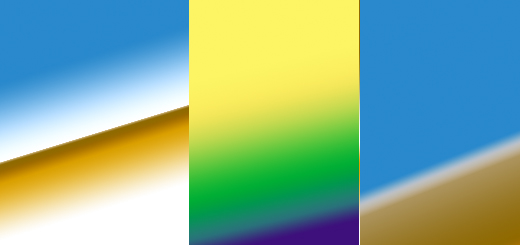








কীবোর্ড কমান্ডগুলোর সাথে কোন কী চাপতে হয়?
দেখে নিন ফটোশপ কিবোর্ড শটকার্ট কি লিস্ট : https://kivabe.com/%e0%a6%ab%e0%a6%9f%e0%a7%8b%e0%a6%b6%e0%a6%aa-%e0%a6%b6%e0%a6%b0%e0%a7%8d%e0%a6%9f%e0%a6%95%e0%a6%be%e0%a6%9f-%e0%a6%95%e0%a6%bf/